All of my adapters have the same feature set in terms of button remapping and auto fire so the usage instructions will be identical for all of them. They all adapt their respective controllers to DB15 using the extended NEO-GEO pinout that has become standard with most modern superguns.
Features of all adapters:
- Full user customizable button mapping. Buttons 1-6 can be remapped to any of the face buttons. This also allows for mapping duplicates of the same button.
- Auto fire with 6 speed options from 30hz down to 6hz
- Status LED to help navigate button remapping and auto fire configuration modes.
- All settings save in the internal EEPROM of the micro-controller so they persist after power cycling the adapter.
To enter button remapping mode hold any 2 face buttons and START simultaniously for 3 seconds. Once in remapping mode press each button the corresponding number of times to achive the desired output based on the list below.
- Button 1 = 1 press
- Button 2 = 2 presses
- Button 3 = 3 presses
- Button 4 = 4 presses
- Button 5 = 5 presses
- Button 6 = 6 presses
- N/A = 7 presses
- ~30hz = 1 press
- ~20hz = 2 presses
- ~15hz = 3 presses
- ~12hz = 4 presses
- ~7.5hz = 5 presses
- ~6hz = 6 presses
PSX to DB15:

PSX specific features:
- Buttons 1-6 can also be mapped to any of the four shoulder buttons in addition to the face buttons.
Links:
More pictures of the PSX to DB15 adapter:
Display Spoiler


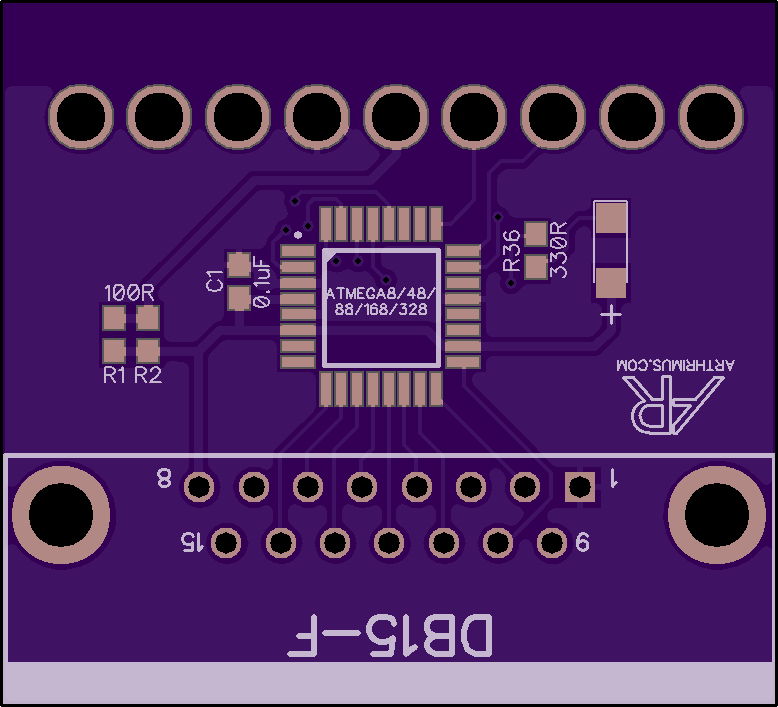
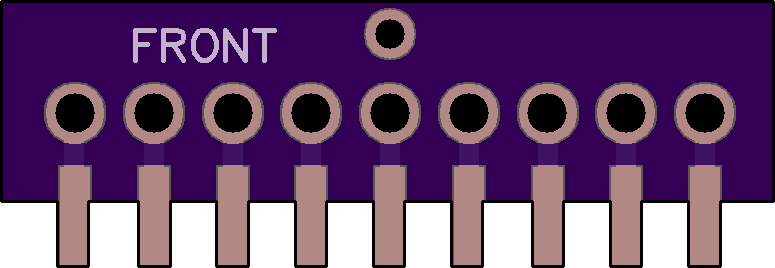
SATURN to DB15:
The following photo is of the older version of this adapter without the status LED. I don't have one of the newer models built yet. I'll update this photo when I do.

Saturn Specific Features:
- Coin button emulation by button combination. Press A+B+C and Start simultaneously to send a coin button press.
- Alternate coin button emulation mappings. Hold L+R for 5 seconds to switch between 3 alternate coin button mappings. The options are L+R+Start=Coin, L=Coin, or R=Coin. Cycle through until you find the option you prefer.
More pictures of the SATURN to DB15 adapter:
Display Spoiler

SNES to DB15:
Work in progress. I currently haven't finished my PCB design for this one, but the code is complete. @Frank_fjs has design his own PCB that is compatible with my SNES code that you can check out here.
I will update this post when my PCB design is finished also.
More...
